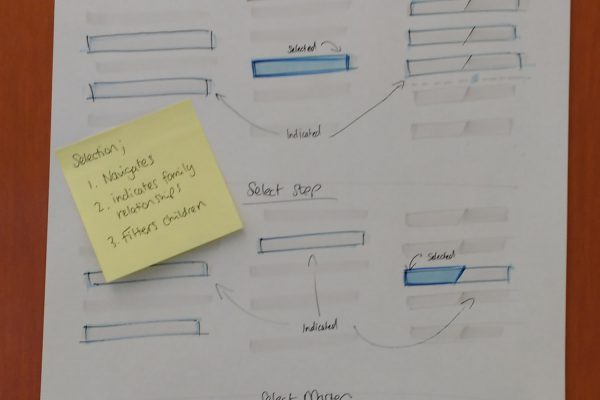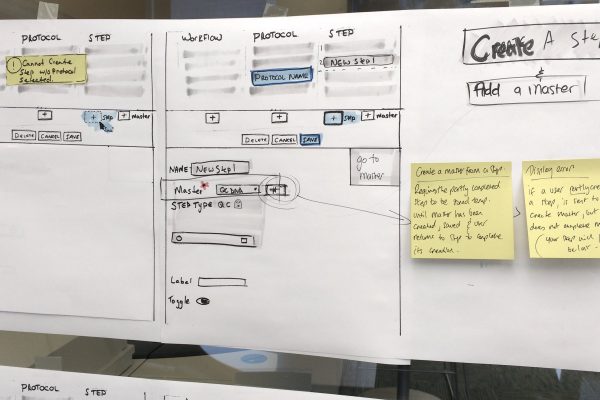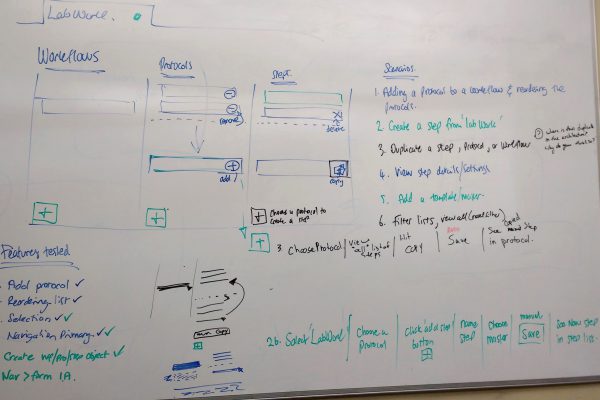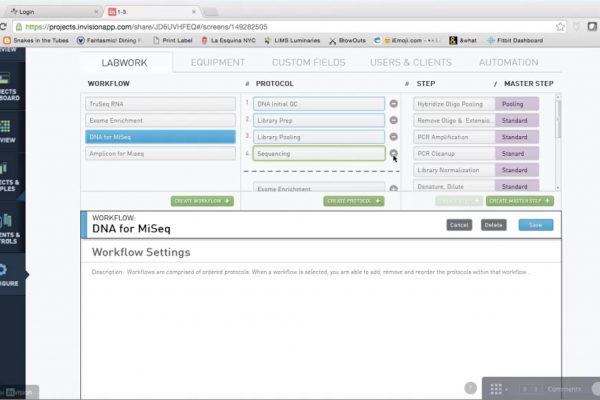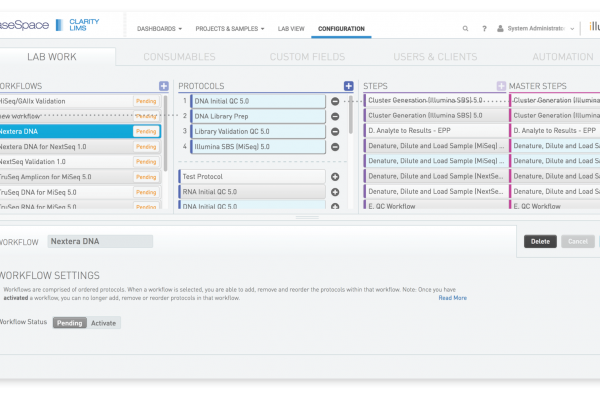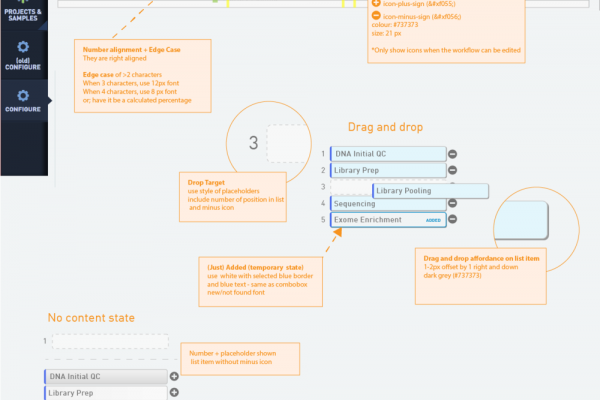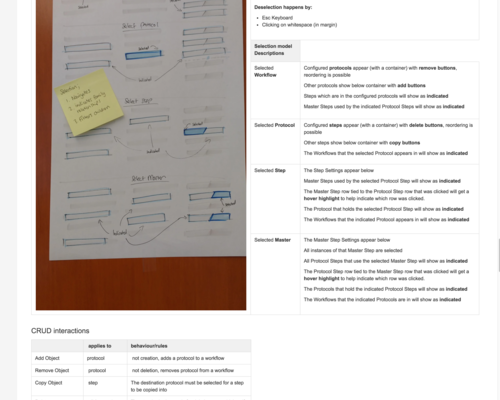Portfolio > Case Study: Configuration Redesign for Genologics > Navigation Challenge
PROBLEM
The work performed in the lab is highly configurable and is made of a four level parent child hierarchy:
Workflows > Protocols > Steps >Process Types
Workflows are made of protocols, protocols are made of steps and each step is made from a process type.
This hierarchy can be controlled by users, but they had to do so across two interfaces and many different patterns.
WHAT MADE IT HARD FOR USERS
- Navigating to objects was done in multiple ways
- Users had to go to a separate application to configure some of the objects and not others
- Users had to jot down the relationships when making configuration changes adding a lot of time and uncertainty to an already complex process
APPROACH
Our mission was to deliver a pattern that maintains context while allowing users to manage everything in one place. The biggest challenge was to not duplicate navigation or make things overly complicated while giving a lot of power users
UX TECHNIQUES USED
- Scenario mapping with paper photocopies to explore selection model and interaction patterns
- Whiteboarding to test compositions
- Collaborated with developers to find interaction edge cases
- Tested with users using a clickable prototype
SOLUTION
We designed the Labwork into powerful navigation which:
- Allows selection of each object
- Allows editing the properties of the object (the form pertaining to the object opens below)
- Allows editing children within the parent
- Depicts upstream and downstream relationships of the selection
- Uses screen real estate in an ideal way by coupling navigation and editing into one place
WINS FOR USERS
- Users can immediately understand dependancies saving time and frustration
- Vastly reduced training time by 4 hours per customer
- Users no longer had to develop naming conventions or use a handmade guide

Our mission was to deliver a pattern that maintains context while allowing users to manage everything in one place.